☁ Perform Foundational Infrastructure Tasks in Google Cloud: Challenge Lab | logbook
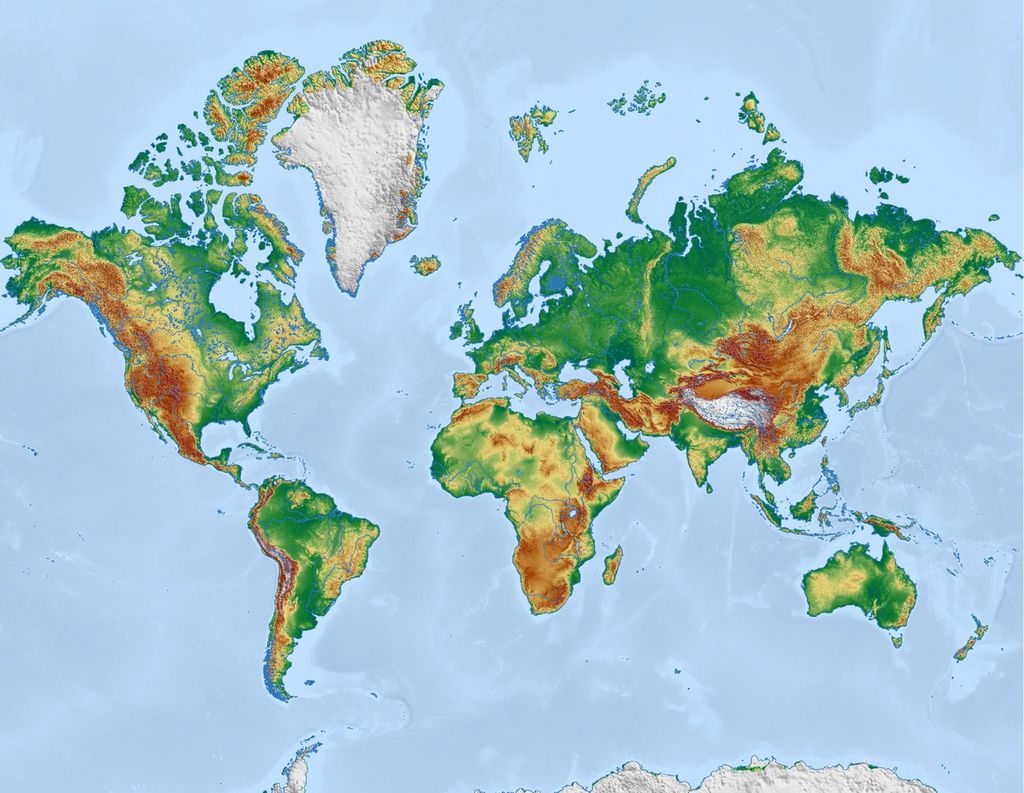
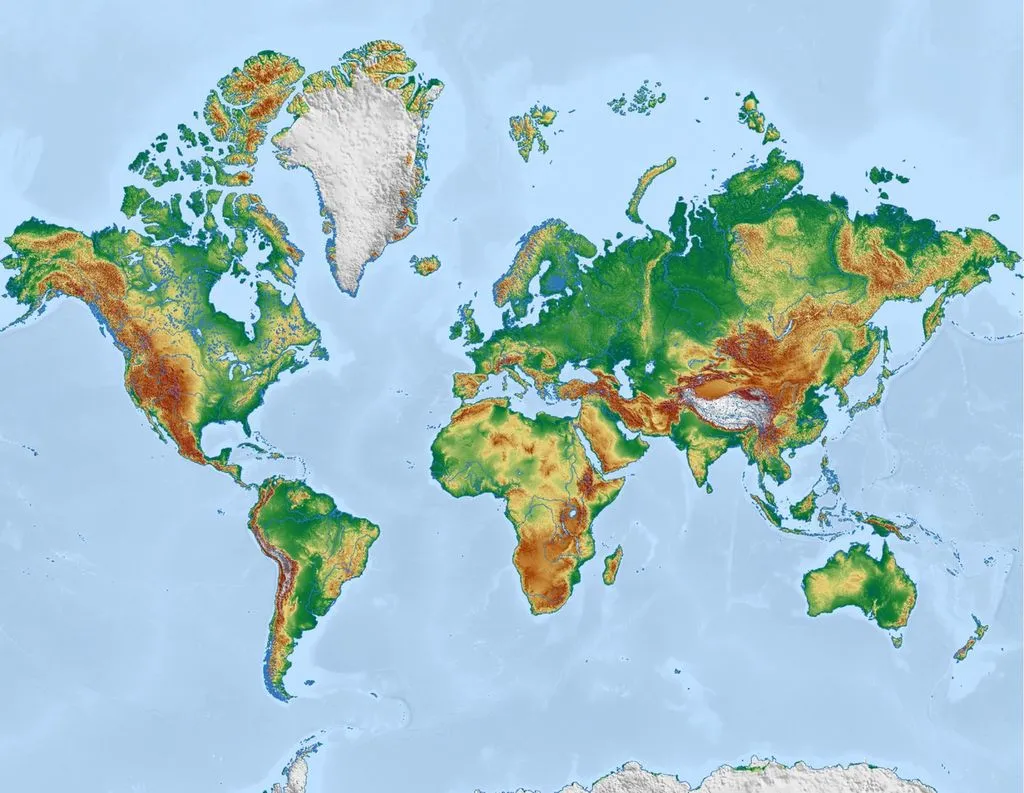
Did the hints from the last article help you to finish the Deploy and Manage Cloud Environments with Google Cloud: Challenge Lab? This time moves back to a very easy lab. A brief procedure for GSP315 Perform Foundational Infrastructure Tasks in Google Cloud: Challenge Lab (formerly known as Baseline Infrastructure: Challenge Lab) is listed below.
The challenge contains 4 required tasks:
- Create a bucket;
- Create a Pub/Sub topic;
- Create the Cloud Function;
- Remove the previous cloud engineer.
Actually, would anyone need to read this guide? Because I think everybody can do this lab. There is nothing worth highlighting and discussing with you. Therefore, I only wrote the key points for this lab below.
Task 1: Create a bucket
-
In the console, click the Navigation menu > Storage.
-
Click Create a bucket.
Task 2: Create a Pub/Sub topic
-
In the console, click the Navigation menu > Pub/Sub > Topics.
-
Click Create a topic.
* Make sure you remember the topic name, which will be used in Task 3.
Task 3: Create the Cloud Function
-
In the console, click the Navigation menu > Cloud Functions.
-
Click Create function.
-
In the Create function dialog, enter the following values:
Field Value Function to execute thumbnail Runtime Node.js 8 Trigger Cloud Storage -
Copy the given
index.jsandpackage.jsonto the dialog.Make sure you replace the text REPLACE_WITH_YOUR_TOPIC with the topic you created in task 2, in line 15 of index.js.
-
Upload a JPG or PNG image file to the bucket created in Task 1.
Task 4: Remove the previous cloud engineer
-
In the console, click the Navigation menu > I AM.
-
Find the second user.
-
Click the pencil icon, select Delete.
Congratulations! You completed this challenge lab.
Summary
All tasks can be done with the Cloud Console. There should be no difficulty for you to finish them. I think this lab is even simpler than Create and Manage Cloud Resources: Challenge Lab.
9 credits! Is this cheating money? I hope this beginner’s guide to Qwiklabs will help you to get started. If you have any additional questions, feel free to ask me in the comments section below.
Demonstration Video
This browser does not support the YouTube video player. Watch on YouTube
⏱Timestamps:
0:00 Start Lab 🔬
0:35 Task 1: Create a bucket
0:57 Task 2: Create a Pub/Sub topic
1:15 Task 3: Create the Cloud Function
4:10 Task 4: Remove the previous cloud engineer
See Also: Learning Google Cloud Platform on Qwiklabs: Learning Map, Assistive Tool and Tips