☁ Build and Optimize Data Warehouses with BigQuery: Challenge Lab | logbook
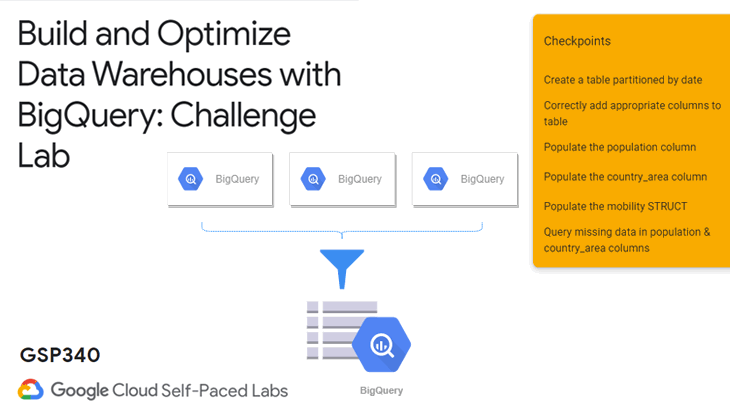
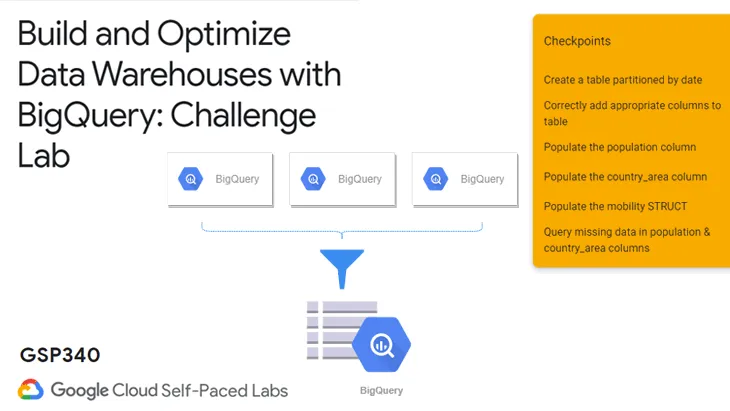
In this article, we will go through the lab GSP340 GSP340 Build and Optimize Data Warehouses with BigQuery: Challenge Lab, which is an advanced-level exercise on Qwiklabs. You will practice how to create a day-partitioned table in BigQuery and populate data from different datasets, related to the Covid-19 pandemic.
Topics tested:
- Use BigQuery to access public COVID and other demographic datasets.
- Create a new BigQuery dataset that will store your tables.
- Add a new date partitioned table to your dataset.
- Add new columns to this table with appropriate data types.
- Run a series of JOINS to populate these new columns with data drawn from other tables.
Task 1: Create a table partitioned by data
In this task, you will need to:
- create a new dataset
- create a table in that dataset
- set partition by date with an expiry of 90 days
- copy the schema from the source table
- copy the data from the source table for all countries except the United Kingdom (GBR), Brazil (BRA), Canada (CAN) and the United States (USA).
- In the Cloud Console, navigate to the BigQuery page.
- Click your Project ID under the BigQuery Explorer, then click CREATE DATASET.
- Give the new dataset an ID (e.g.
oxford_policy_tracker), and click Create dataset. -
Add the COVID 19 Government Response public dataset to the BigQuery Explorer by opening the link in your browser. \
Alternatively, you can click on + ADD DATA > Explore public datasets then search for
oxford covid-19 government response tracker, click on the item. Then, click VIEW DATASET on the detail page. -
Use a filter to find the table
oxford_policy_trackerinside thebigquery-public-dataas shown below. -
Click COMPOSE NEW QUERY. Copy the following to the query editor,
CREATE OR REPLACE TABLE oxford_policy_tracker.<NEW_TABLE_NAME> PARTITION BY date OPTIONS( partition_expiration_days=90, description="oxford_policy_tracker table in the COVID 19 Government Response public dataset with an expiry time set to 90 days." ) AS SELECT * FROM `bigquery-public-data.covid19_govt_response.oxford_policy_tracker` WHERE alpha_3_code NOT IN ('GBR', 'BRA', 'CAN','USA')Replace
<YOUR_DATASET_ID>with your dataset ID and<NEW_TABLE_NAME>to a table name you desired. - Click RUN to process the query.
Tips: To learn more, read the section Creating a partitioned table from the result of a query in the BigQuery documentation.
If you are interested in the dataset, go to www.bsg.ox.ac.uk/covidtracker to find more information about the OxCGRT research project. You can also visit the OxCGRT/covid-policy-tracker repository on GitHub to get the CSV-formatted data for any other projects.
Task 2: Add new columns to your table
Tips: Read Manually adding an empty column, Adding columns, and Adding a RECORD column in the BigQuery documentation.
The query for adding columns to your table should look like this:
ALTER TABLE oxford_policy_tracker.<YOUR_TABLE_NAME>
ADD COLUMN population INT64,
ADD COLUMN country_area FLOAT64,
ADD COLUMN mobility STRUCT<
avg_retail FLOAT64,
avg_grocery FLOAT64,
avg_parks FLOAT64,
avg_transit FLOAT64,
avg_workplace FLOAT64,
avg_residential FLOAT64
>
Before running the above query, replace <YOUR_DATASET_ID> and <NEW_TABLE_NAME> with your dataset ID and table name, correspondingly.
Task 3: Add country population data to the population column
In this task, you need to populate the population column in your table with the data in the table covid_19_geographic_distribution_worldwide under the covid19_ecdc public dataset based on each country and date combination. You can use SQL JOINs to bring the data together.
Tips: Read UPDATE using joins in the BigQuery documentation as well as the template in the Challenge scenario provided by Qwiklabs.
We can divide this task into two steps:
Create a new table to store the country population data from European Center for Disease Control COVID 19 public dataset table
CREATE OR REPLACE TABLE oxford_policy_tracker.pop_data_2019 AS
SELECT
country_territory_code,
pop_data_2019
FROM
`bigquery-public-data.covid19_ecdc.covid_19_geographic_distribution_worldwide`
GROUP BY
country_territory_code,
pop_data_2019
ORDER BY
country_territory_code
Use SQL JOINs to fill the population data to your table
The query for the SQL JOIN should look like this:
UPDATE
`oxford_policy_tracker.<YOUR_TABLE_NAME>` t0
SET
population = t1.pop_data_2019
FROM
`oxford_policy_tracker.pop_data_2019` t1
WHERE
CONCAT(t0.alpha_3_code) = CONCAT(t1.country_territory_code);
Before running the above query, replace <YOUR_DATASET_ID> and <NEW_TABLE_NAME> with your dataset ID and table name, correspondingly.
Task 4: Add country area data to the country_area column
Similar to Task 3, using a join to populate country area data from the table country_names_area under the census_bureau_international public dataset.
The query for the SQL JOIN should look like this:
UPDATE
`oxford_policy_tracker.<YOUR_TABLE_NAME>` t0
SET
t0.country_area = t1.country_area
FROM
`bigquery-public-data.census_bureau_international.country_names_area` t1
WHERE
t0.country_name = t1.country_name
Before running the above query, replace <YOUR_DATASET_ID> and <NEW_TABLE_NAME> with your dataset ID and table name, correspondingly.
Task 5: Populate the mobility record data
Still using a join clause, you need to handle the structured RECORD of the mobility data.
Tips: Read UPDATE nested fields in the BigQuery documentation as well as the Tips and Tricks section provided on the Qwiklabs.
Before joining the nested data, you have to transform the data from the table mobility_report under the covid19_google_mobility public dataset. You are required to compute the average value of each child column in the source table for each country and date combination. Then, update the resulting data to the record structure in your working table.
The query for updating the mobility record should look like this:
UPDATE
`oxford_policy_tracker.<YOUR_TABLE_NAME>` t0
SET
t0.mobility.avg_retail = t1.avg_retail,
t0.mobility.avg_grocery = t1.avg_grocery,
t0.mobility.avg_parks = t1.avg_parks,
t0.mobility.avg_transit = t1.avg_transit,
t0.mobility.avg_workplace = t1.avg_workplace,
t0.mobility.avg_residential = t1.avg_residential
FROM
( SELECT country_region, date,
AVG(retail_and_recreation_percent_change_from_baseline) as avg_retail,
AVG(grocery_and_pharmacy_percent_change_from_baseline) as avg_grocery,
AVG(parks_percent_change_from_baseline) as avg_parks,
AVG(transit_stations_percent_change_from_baseline) as avg_transit,
AVG(workplaces_percent_change_from_baseline) as avg_workplace,
AVG(residential_percent_change_from_baseline) as avg_residential
FROM `bigquery-public-data.covid19_google_mobility.mobility_report`
GROUP BY country_region, date
) AS t1
WHERE
CONCAT(t0.country_name, t0.date) = CONCAT(t1.country_region, t1.date)
Before running the above query, replace <YOUR_DATASET_ID> and <NEW_TABLE_NAME> with your dataset ID and table name, correspondingly.
Task 6: Query missing data in population & country_area columns
You will need to find the countries that are missing the population and country_area. The result should be a list of the countries ordered by country name. If a country misses both the population and country area, it should appear twice in the list.
Tips: The SQL UNION ALL operator is recommended in the Tips and Tricks section provided on the Qwiklabs. It combines the result of two queries without removing the overlapping results. Read this SQLShank article, if you want to understand the difference between the SQL UNION and UNION ALL operators.
First, try to run the following to query the countries that do not have the population data.
SELECT country_name, population
FROM `oxford_policy_tracker.<YOUR_TABLE_NAME>`
WHERE population is NULL
Next, try to run the following to query the countries that do not have the country area data.
SELECT country_name, country_area
FROM `oxford_policy_tracker.<YOUR_TABLE_NAME>`
WHERE WHERE country_area IS NULL
The results above contain duplicate rows if you carefully observe them. Refine the queries by adding the DISTINCT option to remove any duplicates. Also, keep only the country_name column in the results by unselecting the population and country_area columns. Last, combine the two queries using UNION ALL and order by country name. The final query should become like this:
SELECT DISTINCT country_name
FROM `oxford_policy_tracker.<YOUR_TABLE_NAME>`
WHERE population is NULL
UNION ALL
SELECT DISTINCT country_name
FROM `oxford_policy_tracker.<YOUR_TABLE_NAME>`
WHERE country_area IS NULL
ORDER BY country_name ASC
Replace <YOUR_DATASET_ID> and <NEW_TABLE_NAME> with your dataset ID and table name, and run the query. The result should be:
Congratulations! You completed this challenge lab.
Demonstration Video
This browser does not support the YouTube video player. Watch on YouTube
⏱Timestamps:
00:00 Start Lab and Overview
00:22 Task 1: Create a table partitioned by date
01:29 Task 2: Add new columns to your table
01:55 Task 3: Add country population data to the population column
02:53 Task 4: Add country area data to the country_area column
03:22 Task 5: Populate the mobility record data
03:55 Task 6: Query missing data in population & country_area columns
Keep on reading: